


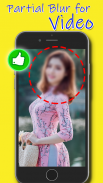


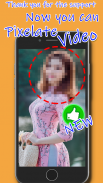

Partial Blur Video Editor

คำอธิบายของPartial Blur Video Editor
ขณะนี้ด้วยการสนับสนุนของคุณ litShot Blur Video มีเอฟเฟกต์วิดีโอแบบพิกเซล !! ขอขอบคุณสำหรับความสนใจของคุณ.
litShot Blur Video Editor ช่วยให้คุณสามารถเบลอและกำหนดพิกเซลส่วนที่คุณต้องการในวิดีโอได้อย่างง่ายดาย
✓✓✓ใหม่✓✓232
★สร้างวิดีโอเป็นพิกเซล !! เอฟเฟกต์วิดีโอ Pixelation ช่วยให้คุณสร้างชิ้นส่วนในวิดีโอที่คุณต้องการเป็นพิกเซล
★ระบบแอนิเมชัน !! เคลื่อนไหวส่วนที่เบลอในขณะที่วิดีโอเคลื่อนไหว
คุณสมบัติ✓✓232✓✓232
★วาดรูปร่างบนวิดีโอเพื่อเบลอหรือพิกเซล
★เปลี่ยนรูปร่างของรูปร่าง
★ (ใหม่) เคลื่อนไหวส่วนที่เบลอในขณะที่วิดีโอเคลื่อนไหว
★ปรับเวลาด้วยเครื่องมือแก้ไขเส้นเวลาที่ไม่เหมือนใคร
★เพิ่มรูปร่างเบลอมากเท่าที่คุณต้องการ
★ส่งออกวิดีโอ
★แชร์กับเพื่อนของคุณได้อย่างง่ายดายบนโซเชียลมีเดียที่คุณชอบ
✓✓เข้าใจถึงวัตถุประสงค์ของ App App ✓232
★เครือข่ายสังคมที่ปลอดภัย
!!! ปกป้องความเป็นส่วนตัว !!!!
★ซ่อนข้อมูลส่วนตัวเช่นป้ายทะเบียนรถหมายเลขใบอนุญาตเป็นต้น
★ซ่อนตัวตนของผู้คน
★ซ่อนกราฟิกที่ไม่ต้องการ
★★★วิธีการเบลอวิดีโอบางส่วน (วิธีใช้) ★★★
1. เริ่มอย่างไร
- คลิกปุ่ม "เริ่ม" บนเมนูหลักเพื่อเริ่มโครงการใหม่
- อนุญาตให้แอปเปิดแกลเลอรี่ของคุณ
- เลือกวิดีโอที่คุณชอบ
2. วิธีเพิ่มรูปร่างเบลอ
- ใช้แถบเลื่อนไทม์ไลน์เพื่อไปยังเวลาที่คุณต้องการเบลอ
- แตะที่ไอคอน (+) plus เพื่อเพิ่มเลเยอร์เบลอ / พิกเซลใหม่
- วาดรูปร่างของคุณบนผืนผ้าใบวิดีโอ
- ปรับมุมรูปร่างเบลอและความเข้ม
- แตะที่ไอคอนตรวจสอบ (✓) เมื่อเสร็จสิ้น
3. วิธีการเคลื่อนไหว
- แตะที่กรอบรูปเบลอบนเส้นเวลา
- เลือกตัวเลือก "ภาพเคลื่อนไหว" จากเมนู
- เลื่อนไทม์ไลน์ไปที่จุดเริ่มต้นของการเบลอ
- จัดตำแหน่งสี่เหลี่ยมเบลอสีแดง
- แตะที่ปุ่ม "SET" เพื่อวางคีย์เฟรมบน "เปลี่ยนเส้นเวลา"
- ย้ายกรอบเวลาอื่นใน "เปลี่ยนเส้นเวลา" เพื่อวางคีย์เฟรมอื่น
- แตะที่ไอคอน "ตรวจสอบ" เพื่อเสร็จสิ้น
4. วิธีเพิ่มรูปร่างใหม่
- แตะที่ไอคอนขนาดเล็ก (+) plus เพื่อเพิ่มรูปร่างเบลอใหม่ลงในเลเยอร์เดียวกัน
- แตะที่ไอคอนขนาดใหญ่ (+) บวกเพื่อเพิ่มเลเยอร์เบลอใหม่มากเท่าที่คุณต้องการ
5. วิธีการส่งออกวิดีโอ
- แตะที่ไอคอนตรวจสอบ (✓) เพื่อสิ้นสุดโครงการ
- เมื่อการส่งออกเสร็จสมบูรณ์แบ่งปันวิดีโอบนโซเชียลมีเดียของคุณได้อย่างง่ายดาย
กรุณารายงานข้อผิดพลาดหรือความไม่สะดวกในการตรวจสอบเพื่อ litshotapp@gmail.com
✓✓232 1.0.0 เพลิดเพลินไปกับ✓✓























